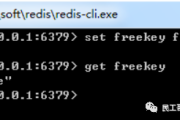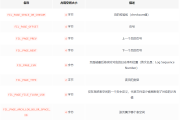thinkphp5.1 think-migration扩展数据库迁移和数据填充
数据库迁移类似于数据库的SVN,可以方便地用于系统应用数据结构初始化、新增或删除表、新增或更改表字段等。在团队发展项目中运作。
Thinkphp 提供think-migration扩展用户数据库迁移和数据填充
数据库迁移
1。安装并创建迁移类
$ composer require topthink/think-migration=2.0.*
复制代码$ php think migrate:create Third
复制代码表名首字母必须大写,如下所示:
系统会自动生成迁移类文件:
2.更改操作方法
use think\migration\Migrator;
use think\migration\db\Column;
use Phinx\Db\Adapter\MysqlAdapter; //如创建MYSQL特有字段,需导入该命名空间
class Test extends Migrator
{
public function change()
{
$table = $this->table('third', ['engine' => 'InnoDB', 'collation' => 'utf8_bin', 'comment' => '测试表']);
$table->addColumn('member_id', 'integer', ['limit' => 10, 'signed' => false, 'default' => '0', 'comment' => 'MYSQL:int'])//unsigned:('signed' => false)
->addColumn('thirdid', 'integer', ['limit' => MysqlAdapter::INT_TINY, 'signed' => false, 'default' => '0', 'comment' => 'MYSQL:tinyint'])//需导入命名空间
->addColumn('platform', 'string', ['limit' => 30, 'default' => '', 'comment' => 'MYSQL:varchar'])
->addColumn('fee', 'decimal', ['precision' => 10, 'scale' => 2, 'default' => '0', 'comment' => 'decimal'])//decimal(10,2):('precision' => 10, 'scale' => 2)
->addColumn('money', 'float', ['precision' => 10, 'scale' => 2, 'default' => '0', 'comment' => 'float'])
->addColumn('openid', 'text', ['default' => '', 'comment' => 'text'])
->addColumn('content', 'text', ['limit' => MysqlAdapter::TEXT_LONG, 'default' => '', 'comment' => 'MYSQL:longtext'])
->addColumn('is_show', 'enum', ['values' => ['false', 'ture'], 'default' => 'false', 'comment' => 'enum'])
->addColumn('delete_time', 'integer', ['limit' => 10, 'signed' => false, 'null' => true, 'default' => NULL, 'comment' => 'delete_time'])//null:('null' => true)
->addIndex(['member_id'], ['name' => 'member_id'])
->addIndex(['thirdid', 'member_id'], ['unique' => true, 'name' => 'thirdid'])
->create();
$rows = [ //插入数据
[
'member_id' => 1,
'platform' => 'zhifubao',
],
[
'member_id' => 2,
'platform' => 'weixin',
],
];
$table->insert($rows)->save();
}
}
复制代码或使用 请注意,当自动存在更改方法时,当更改方法时,phin方法将被忽略3。执行 操作的结果如下: 同时在数据库s中生成了 重新创建 然后将要更新的内容写入方法 ,如下: 可以看到生成的文件: 结果如下: 可以指定一个或多个种子 参见fzaninotto/faker❓安装❓❀❀类库 使用 结果如下: 作者:iyoung5jin4/4jin/4 https://9♝jin/4 https:/ /9斤/4 . 719584781上和下方法,但使用更改方法。 方法之后,方法up和down将被忽略: $ php think migrate:run
复制代码third表和migration表。表migrations就是用来记录这个时间的。操作记录:4。更新数据
迁移:$ php think migrate:create ChangeThird
复制代码change表被删除:change❀e
5.要执行回滚
up 和 down 方法提供 migrate:run 和 mmm 功能,可以通过以下命令访问回滚 中的操作down$ php think migrate:rollback -t third
复制代码third down类文件中的方法:♿d如下:数据填充
1。创建种子
$ php think seed:create Third
复制代码2。编辑种子文件:
public function run()
{
$data[] = [
'member_id' => 1,
'thirdid' => '1',
'platform' => 'zhansan',
];
$this->table('third')->insert($data)->save();
}
复制代码3。开始填充数据库
$ php think seed:run
复制代码$ php think seed:run -s Third
$ php think seed:run -s Third -s member
复制代码使用假数据生成器
$ composer require fzaninotto/faker
复制代码faker生成的数据public function run()
{
$faker = Faker\Factory::create('zh_CN');//选择中文库
$data = [];
for ($i = 0; $i < 100; $i++) {
$data[] = [
'member_id' => $faker->randomDigit,
'thirdid' => $faker->randomDigit,
'platform' => $faker->word,
'openid' => sha1($faker->password),
'content' => $faker->realText(50),
];
}
$this->table('third')->insert($data)->save();
}
复制代码
来源:掘金
版权归作者所有。商业转载请联系作者获取授权。非商业转载请注明出处。
版权声明
本文仅代表作者观点,不代表Code前端网立场。
本文系作者Code前端网发表,如需转载,请注明页面地址。
 code前端网
code前端网