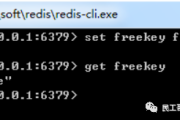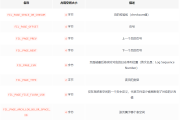Laravel 创建自定义辅助方法
![]()
Laravel 中的辅助方法用于创建自定义方法,也称为辅助方法。以前我不太热衷于创建自定义函数,但随着时间的推移,我开始越来越多地使用它们。
Laravel 助手 是什么
Laravel 中的 Helper 方法实际上是一个常规的 PHP 函数。开发人员可以从 Laravel 应用程序的任何部分调用它。例如,我们使用内置的route(),就像url()、view()、dd()等方法一样,不需要引用任何PHP文件或声明任何命名空间即可使用它们。神奇的是,它们可以在应用程序的任何组件中使用。
接下来,我将开始讨论自己创建辅助方法的用例。如果您的代码多次使用通用逻辑,您可以将其提取到辅助方法中。
我在常在 Blade视图中使用辅助方法来简化格式化,例如在数字前添加货币符号或将视图格式化为特定数字以及在应用程序中设置人性化数据等。
创建您自己的辅助方法
在 Laravel 中,在应用程序目录中创建一个文件,并让 Composer 在应用程序启动时自动加载它。创建您自己的辅助方法并不容易。根据我的经验,将函数放在 Helps.php 中,然后将文件放在 app/Utils(工具类)下。您可以根据自己的情况将其放置在应用程序中的任意目录中。一切都会好起来的。
此外,该文件需要注册到项目根目录下的composer.json文件中。
{"name": "laravel/framework","description": "The Laravel Framework.","keywords": ["framework", "laravel"],"license": "MIT","homepage": "https://laravel.com","support": {"issues": "https://github.com/laravel/framework/issues","source": "https://github.com/laravel/framework"},"authors": [{"name": "Taylor Otwell","email": "taylor@laravel.com"}],"require": {"php": "^7.2.5","ext-json": "*","ext-mbstring": "*","ext-openssl": "*","doctrine/inflector": "^1.4|^2.0","dragonmantank/cron-expression": "^2.0","egulias/email-validator": "^2.1.10","league/commonmark": "^1.3","league/flysystem": "^1.0.8","monolog/monolog": "^2.0","nesbot/carbon": "^2.17","opis/closure": "^3.1","psr/container": "^1.0","psr/simple-cache": "^1.0","ramsey/uuid": "^3.7|^4.0","swiftmailer/swiftmailer": "^6.0","symfony/console": "^5.0","symfony/error-handler": "^5.0","symfony/finder": "^5.0","symfony/http-foundation": "^5.0","symfony/http-kernel": "^5.0","symfony/mime": "^5.0","symfony/polyfill-php73": "^1.17","symfony/process": "^5.0","symfony/routing": "^5.0","symfony/var-dumper": "^5.0","tijsverkoyen/css-to-inline-styles": "^2.2.2","vlucas/phpdotenv": "^4.0","voku/portable-ascii": "^1.4.8"},"replace": {"illuminate/auth": "self.version","illuminate/broadcasting": "self.version","illuminate/bus": "self.version","illuminate/cache": "self.version","illuminate/config": "self.version","illuminate/console": "self.version","illuminate/container": "self.version","illuminate/contracts": "self.version","illuminate/cookie": "self.version","illuminate/database": "self.version","illuminate/encryption": "self.version","illuminate/events": "self.version","illuminate/filesystem": "self.version","illuminate/hashing": "self.version","illuminate/http": "self.version","illuminate/log": "self.version","illuminate/mail": "self.version","illuminate/notifications": "self.version","illuminate/pagination": "self.version","illuminate/pipeline": "self.version","illuminate/queue": "self.version","illuminate/redis": "self.version","illuminate/routing": "self.version","illuminate/session": "self.version","illuminate/support": "self.version","illuminate/testing": "self.version","illuminate/translation": "self.version","illuminate/validation": "self.version","illuminate/view": "self.version"},"require-dev": {"aws/aws-sdk-php": "^3.0","doctrine/dbal": "^2.6","filp/whoops": "^2.4","guzzlehttp/guzzle": "^6.3.1|^7.0","league/flysystem-cached-adapter": "^1.0","mockery/mockery": "^1.3.1","moontoast/math": "^1.1","orchestra/testbench-core": "^5.0","pda/pheanstalk": "^4.0","phpunit/phpunit": "^8.4|^9.0","predis/predis": "^1.1.1","symfony/cache": "^5.0"},"conflict": {"tightenco/collect": "<5.5.33"},"autoload": {"files": ["src/Illuminate/Foundation/helpers.php","src/Illuminate/Support/helpers.php"],"psr-4": {"Illuminate\\": "src/Illuminate/"}},"autoload-dev": {"files": ["tests/Database/stubs/MigrationCreatorFakeMigration.php"],"psr-4": {"Illuminate\\Tests\\": "tests/"}},"extra": {"branch-alias": {"dev-master": "7.x-dev"}},"suggest": {"ext-gd": "Required to use Illuminate\\Http\\Testing\\FileFactory::image().","ext-memcached": "Required to use the memcache cache driver.","ext-pcntl": "Required to use all features of the queue worker.","ext-posix": "Required to use all features of the queue worker.","ext-redis": "Required to use the Redis cache and queue drivers (^4.0|^5.0).","aws/aws-sdk-php": "Required to use the SQS queue driver, DynamoDb failed job storage and SES mail driver (^3.0).","doctrine/dbal": "Required to rename columns and drop SQLite columns (^2.6).","filp/whoops": "Required for friendly error pages in development (^2.4).","fzaninotto/faker": "Required to use the eloquent factory builder (^1.9.1).","guzzlehttp/guzzle": "Required to use the HTTP Client, Mailgun mail driver and the ping methods on schedules (^6.3.1|^7.0).","laravel/tinker": "Required to use the tinker console command (^2.0).","league/flysystem-aws-s3-v3": "Required to use the Flysystem S3 driver (^1.0).","league/flysystem-cached-adapter": "Required to use the Flysystem cache (^1.0).","league/flysystem-sftp": "Required to use the Flysystem SFTP driver (^1.0).","mockery/mockery": "Required to use mocking (^1.3.1).","moontoast/math": "Required to use ordered UUIDs (^1.1).","nyholm/psr7": "Required to use PSR-7 bridging features (^1.2).","pda/pheanstalk": "Required to use the beanstalk queue driver (^4.0).","phpunit/phpunit": "Required to use assertions and run tests (^8.4|^9.0).","psr/http-message": "Required to allow Storage::put to accept a StreamInterface (^1.0).","pusher/pusher-php-server": "Required to use the Pusher broadcast driver (^4.0).","symfony/cache": "Required to PSR-6 cache bridge (^5.0).","symfony/filesystem": "Required to create relative storage directory symbolic links (^5.0).","symfony/psr-http-message-bridge": "Required to use PSR-7 bridging features (^2.0).","wildbit/swiftmailer-postmark": "Required to use Postmark mail driver (^3.0)."},"config": {"sort-packages": true},"minimum-stability": "dev","prefer-stable": true}
接下来,运行 dump-autoload 编译器并重新启动应用程序。这确保了 Laravel 启动时加载 Helpers.php。
这样您就可以在 Helpers.php 中创建一个方法,然后在您的应用程序中访问并调用该方法。
总结
Laravel 中的 Helpers 是一个非常方便且强大的功能,可以帮助开发人员节省大量时间。这也是分享这篇文章的初衷。我希望更多的人能够使用并创造自己的方法。
快乐编码:)
参考资源:
https://laravel.com/docs/7.x/helpers
https://laravel.com/docs/7.x/facades - vs-helper-functions作者:小明来源:21CTO社区
版权声明
本文仅代表作者观点,不代表Code前端网立场。
本文系作者Code前端网发表,如需转载,请注明页面地址。
 code前端网
code前端网